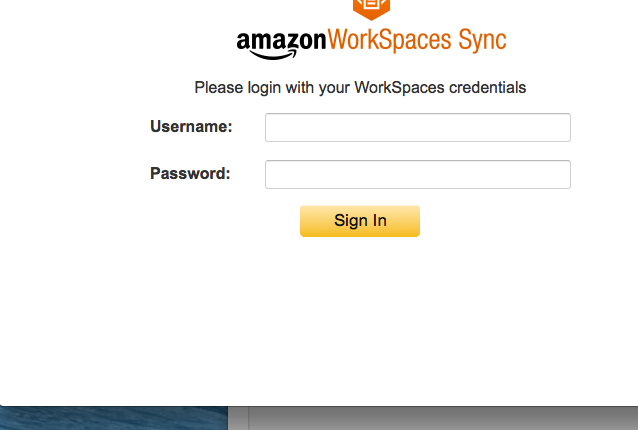Amazon WorkSpaces Sync
Jan 23, 2014 15:20 · 405 words · 2 minute read
Amazon have recently released a complimentary service for Amazon WorkSpaces, called Amazon WorkSpaces Sync.
The product, as the name suggests, is used to Sync data between a users local device, PC and Mac only at this point, and their Amazon WorkSpace. Like DropBox or similar file syncing services.
WorkSpaces Sync is backed by the AWS S3 service, so don’t forget that you will be invoiced for the storage you consume.
I’d be surprised if the service comes with bundles of storage since everything else AWS is per-for-what-you-consume. But they may offer some discount bundles or pricing models.
The download, installation and configuration of the product is quick and easy.
The client needs to be downloaded and installed onto a) your local device and b) your Amazon WorkSpace.
I imagine overtime, Sync will ship as a standard part of the WorkSpace bundles, the users can then just install it on to their local devices and be up and running.
In my case I installed Sync to on to my MacBook.
I’ve included a few screenshots below.
Once the client is installed, you’re prompted to enter you WorkSpace registration code (this is the code that you were issued with then you were initially allocated a WorkSpace.
Once you enter the Reg code, you pop in your UserID and Password and the magic happens.
You can configure the location of the Sync folder using the preferences control panel that is shown after your credentials have been approved.
After the configuration wraps up, you can use the widget that’s located in your system tray (for Windows) or the menu bar for Mac OS to de-register the computer from the service.
I’ve not quite figured out how to adjust the Sync Folder Path yet, I’ll have a chat with the product dudes in AWS to find out.
The Amazon WorkSpaces Sync client does exactly what it says on the tin.
A few extra things I think I’d personally like to see are:
- Client for mobile devices. (Which opens the whole MDM can of worms!)
- File Sharing features (Mail client plugins to share attachments, share file context menu short cut)
- Visioning. (Right click, restore previous versions?)
- Maybe, a Web Interface for the Sync Client.
Once WorkSpaces Sync includes those few extra features I think it will be a viable alternative to drop box and if it included as part of the WorkSpace bundle, why would you need to go anywhere else.